Installing Flash or other plugins in PortableFirefox
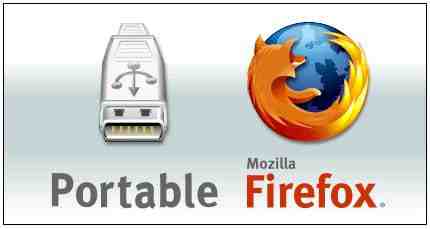
Flash plugin, Shockwave, Quicktime and other plugins can be installed in PortableFirefox for an enhanced user experience. The first step is to install a standard version of the Mozilla Firefox internet browser before the plugins are installed. After the installation of Firefox is complete, the required plugins can be installed one by one. All the files necessary for the plugins are copied to the plugins folder in the installation directory of the web browser in the computer. To install the plug-ins in PortableFirefox, the files have to be copied to the PortableFirebox plugins folder. Except for Java, all plugins can work in PortableFirefox.
Here's how to get the Flash plugin, Shockwave and other plugins in PortableFirefox:
Get the standard version of Firefox and install it.
Install the plugins you want (Flash, Shockwave, QuickTime, etc.).
Go to the Firefox plugins directory
C:Program Files....plugins
and copy all files in the directory plugins PortableFirefox
Data plugins
(For example, NPSWF32.dll for Flash or np32dsw.dll for Shockwave)
This will allow you to enjoy your plugins in PortableFirefox.
Note that for Java it will not work if Java is not installed on the host machine. (So even copying the DLL plugins with Java will not be enough).









