Gigabyte U2142 review
We've quite liked Gigabyte's latest laptops, so we had high hopes for its Ultrabook tablet convertible, the U2142. This model converts with via its central pivot hinge that rotates the screen and lets it fold back against the keyboard. Despite this mechanism, the laptop weighs just 1.39kg and is just 20mm thick.
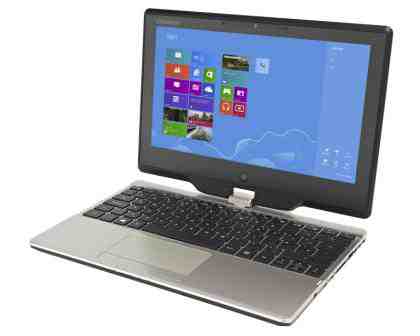
It’s easy to turn into a tablet, but we quickly ran into problems with the screen’s auto-rotation. At times it worked perfectly, but other times it simply refused to rotate at all, leaving us with the display in the wrong orientation. Thankfully, there’s a button to lock the screen in place, but this is of little consolation when you can’t get it into the position you want in the first place. We weren’t fans of how the lip design of the pivot bulged out of the side either, but it did make it slightly easier to hold while in tablet mode.

Unfortunately, the U2142’s fails to improve and there are multiple issues lying beneath its tiny chassis. The most disappointing is its raw processing power. Our review sample came with a 1.8GHz Intel Core i5-3337U processor that can Turbo Boost up to 2.7GHz when there’s enough thermal headroom and 4GB of RAM, but it only scored 35 overall in our multimedia benchmarks. This is a full ten points behind other laptops we’ve tested with the same processor and our tests revealed that it was actually under-clocking itself when it came to certain parts of our tests.

It performed normally during the image-encoding section of our benchmarks, reaching an average clock speed of around 2.5GHz, but this nosedived to just 1.3GHz when it began multi-tasking and encoding video, effectively cutting its speed in half. This makes its performance much more akin to a Core i3 processor, which means you're getting far less processing power than you might expect. We suspect this is due to it overheating, as there’s very little room for ventilation, but it's disappointing nonetheless.
Its graphics performance was equally poor, as it failed out Dirt Showdown test on High Quality settings and a 720p resolution. We had to set the quality settings right down to Ultra Low and disable the anti-aliasing to get a playable 30fps, but even then the fans were whirring quite loudly. Instead, we'd recommend sticking to older, less demanding titles or 2D games from the Windows 8 Store.









