Brother DCP-J525W review
Brother's DCP-J525W is a budget inkjet MFP that's priced to appeal to both home and small business users. It's a little bulky, but its curved matt black chassis looks pleasingly sleek. The colour touchscreen is just big enough to use without mis-keying, although typing in a Wi-Fi password requires you to cycle through several different letters assigned to a set of onscreen keys. The DCP-J525W isn't over-burdened with features: it simply prints, scans and copies. There's no ADF, automatic duplexing or fax, but you do get Wi-Fi, a PictBridge port, a memory card reader and the ability to send scans to a connected PC.

The sole paper tray holds 100 sheets and we found that the paper feed didn't always pick up, particularly if there's only a single sheet of photo paper loaded. The printer was also prone to picking up multiple sheets of 6x4in photo paper at once. Photo quality is reasonable, with plenty of detail in shadowy areas and a pleasingly glossy finish when printed on Brother's Inobella photo paper. However, red and yellow tones are exaggerated, giving an orange tint to pale areas and making some skin tones look flushed. 6x4in photos don't appear briskly, either, at just over two minutes apiece.

Document print speeds aren't bad at all; we recorded 6.5ppm for mono text and 3.6ppm for our illustrated colour business document. Print quality is acceptable, too, with only slight jagged edges visible on close examination of normal quality text, although draft lettering is very jagged - hardly surprising at its blistering speed of 16.9ppm. Colour prints were even, if a little pale. Copy quality is surprisingly good, with smooth shading and legible reproduction of even small lettering. We had to lighten mono copies of colour documents to make their illustrations clear, though. Print costs aren't fantastically low, but they're reasonable at 2.5p per mono page and 7.8p per colour page. A 6x4in photo on Innobella paper costs just 21p.
The scanner has an optical resolution of 1,200x2,400dpi, which is more than sufficient for document and photo scanning. We were pleased to find that the scanner's hinges lift up to make it easier to scan thick objects such as books. Our scans were clear and detailed, even at low resolutions, but colour reproduction proved to be rather poor, particularly when it comes to dark tones and finely shaded colour gradations.
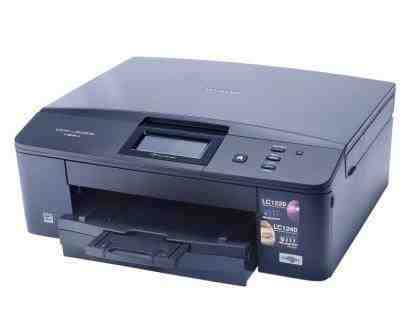
The scanner interface is very basic. There are photo, web and text presets, which change the resolution, colour and bit-depth settings, but you're better off sticking with photo mode and changing any relevant settings yourself. Irritatingly, preview scans aren't retained and the interface closes after every scan. At least your settings aren't returned to defaults, even if there aren't many to adjust in the first place. Sliders allow you to control brightness and contrast, and you can select resolution from a pull-down menu. You can also choose from a variety of pre-defined document sizes, but we achieved better results by manually selecting the scan areas. Preview scans are also cleared if you switch to a different document size.
The DCP-J525W isn't a terrible all-in-one, but mediocre print and scan quality mean that budget-conscious business users will be better off with the HP Officejet 6500A for £10 more, which also costs a lot less to run.
Basic Specifications | |
|---|---|
| Rating | *** |
| Maximum native print resolution | 6,000x1,200dpi |
| Max optical resolution | 1,200x2,400dpi |
Quoted Speeds | |
| Quoted speed, mono A4 | 10ppm |
| Quoted speed, colour A4 | 8ppm |
Tested Print Speeds | |
| Time for two 10x8in photos 1.0 | 4m 9s |
| Time for six 6x4in photos 1.0 | 12m 3s |
Physical and Environmental | |
| Standard printer interfaces | USB, PictBridge USB, 802.11 b/g wireless |
| Optional printer interfaces | none |
| Size | 160x405x378mm |
| Weight | 9.7kg |
| Noise (in normal use) | 50dB(A) |
Paper Handling | |
| Maximum paper size | A4/legal |
| Maximum paper weight | 220gsm |
| Standard paper inputs | 1 |
| Standard paper input capacity | 100 |
| Maximum paper inputs | 1 |
| Maximum paper input capacity | 100 |
| Duplex (code, cost if option) | No |
General | |
| Printer technology | thermal inkjet |
| Supported operating systems | Windows XP/2000/Vista/7, Mac OS X 10.4.11 - 10.6.x, Linux |
| Other inkjet features | 4.9cm LCD touchscreen, automatic print head alignment |
| Other inkjet options | none |
Buying Information | |
| Price | £89 |
| Consumable parts and prices | £10.50 each |
| Price per colour A4 page | 5.3p |
| Quoted life of supplied black cartridge | 300 pages (ISO/IEC 24711) |
| Quoted life of supplied colour cartridge(s) | 300 pages (ISO/IEC 24711) |
| Quoted life of supplied photo cartridge(s) | N/A |
| Warranty | one year RTB |
| Supplier | http://www.oyyy.co.uk |
| Details | www.brother.co.uk |
Print Quality | |
| Number of ink colours | 4 |
| Number of ink cartridges | 4 |
| Maximum number of ink colours | 4 |
| Maximum number of cartridges | 4 |
| Quoted photo durability | 110 years |
| Quoted photo durability source | Wilhelm Imaging Research |
Tested Scan Speeds | |
| Full scan area preview | 12s |
| A4 document at 150dpi | 13s |
| A4 document at 300dpi | 23s |
| 6x4in photo at 600dpi | 29s |
| 6x4in photo at 1200dpi | 1m 7s |
Tested Copy Speeds | |
| Time for single A4 mono copy 1.0 | 19s |
| Time for single A4 colour copy 1.0 | 23s |
| Time for 10 A4 copies using feeder 2.0 | N/A |
Photo Features | |
| PictBridge support | Yes |
| Direct (PC-less) printing | Yes |
| Supported memory cards | SD, SDHC, MMC, Memory Stick Pro |
| CD printing | No |
Copy Features | |
| Maximum number of copies | 99 |
| Max mono copy resolution | 1,200x1,200dpi |
| Max colour copy resolution | 1,200x1,200dpi |
Fax Features | |
| Max mono fax resolution | N/A |
| Fax memory (maximum mono pages) | N/A |









