Amazon Kindle Fire HDX 8.9 review
The Amazon Kindle Fire HDX 8.9 has eschewed the Kindle Fire's budget roots in favour of all-out performance and a range-topping display with a large 2,560x1,600 resolution, but otherwise the 8.9in HDX continues the company's original approach to Google's mobile operating system. The Kindle Fire HDX has a custom interface and you can only use Amazon’s app store to download apps.
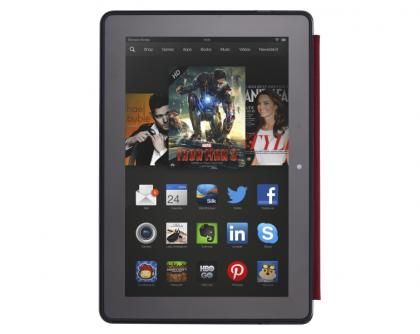
The first Kindle fire never felt like a premium device, but that certainly isn't true of the HDX. Amazon has completely redesigned the tablet with a thinner unibody construction made from magnesium alloy, soft-touch rear panel for increased grip, contoured edges that fit in your hands more comfortably and significantly thinner screen bezels. The HDX weighs a very light 374g and is barely 8mm thick, so it feels surprisingly compact given its 8.9in display.
SCREEN TEST
The screen is unquestionably the biggest attraction of the Kindle Fire HDX. The 2,560x1,600 resolution is practically unmatched for its size, and the HDX beats Google's Nexus 7 and even the iPad Air with a huge 339 pixels per inch (ppi) pixel density. That makes it impossible to see individual pixels, even with your nose pressed to the screen. Images and text look incredibly sharp.

Colour accuracy is superb, with video and still images looking almost lifelike when screen brightness is set to the maximum level. We measured peak brightness at 533.7cd/m2, so you’ll be able to use the HDX in the sunshine without having to squint. Viewing angles are excellent too thanks to the IPS panel, although light reflections can be an issue because of the glossy finish. Amazon says the HDX covers 100 per cent of the sRGB colour gamut, but we measured a slightly lower 92 per cent. Even so, this is a fantastic result for a tablet.
The rear-firing speakers are impressively loud, making the HDX a fantastic device for watching films or catching up on TV. There's not a lot of bass, though, and the high end can sound harsh depending on your preferred musical genre.
SMILE FOR THE CAMERA
The HDX 8.9 has an 8-megapixel rear-facing camera that’s paired with an LED FLASH for improved low-light photography, which is a rarity in a tablet. It's capable of impressively detailed images when there's a good amount of light, with very little noise and superb colour accuracy. Even in low light, the flash helps considerably, making the HDX one of the better tablet cameras we've tested. There's also a front-facing webcam for video chats.
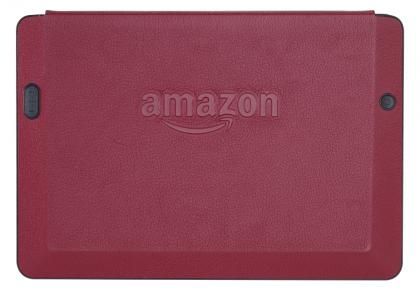
FIREOS
FireOS, Amazon's unique custom version of Android, is very different to the stock version of Google's operating system. It replaces the default launcher with one that heavily integrates the Amazon ecosystem. Shortcuts to the Kindle eBook store, Amazon video rental marketplace and Music store appear at the top of the screen, and huge shortcuts to your most recently viewed apps and content appear in the centre. This constantly changing carousel is great for flipping quickly between books and magazines, but it’s a little confusing if you're used to the standard app drawer.
If you do get confused, the new Mayday button can give you a helping hand. It connects you directly to an Amazon technical support advisor over the internet, and you can see the person you’re talking to on the screen as they explain how to perform a particular task. They can't see you, just the content on your device's screen. We didn’t have to wait long for our calls to be answered, and Amazon aims to answer all calls within 15 seconds. If you're familiar with tablets then Mayday is a feature that won't see a lot of use, but it could be a welcome inclusion for anyone struggling to use their device.

Mayday provides practically instant technical support from a real human being, who can provide onscreen
All your Amazon content is automatically synchronised to the device when you first set it up. This includes any Kindle eBooks, Newsstand magazines, purchased MP3s and even digital versions of the physical CDs you've bought through Amazon, as long as they are part of the Cloud Player service. This is great if you've been a regular user of Amazon, but your device will be rather empty if you haven't.









