Warzone is coming to mobile - will it replace Call of Duty: Mobile?
Call of Duty’s online battle royale Warzone is coming to mobile phones, publisher Activision has announced.
The game is described as “an all-new, AAA mobile experience that will bring the thrilling, fluid and large-scale action of Call of Duty: Warzone to players on the go.”
Activision says the mobile port of the multiplayer shooter will be a “large-scale, battle royale experience” that is “being built natively for mobile with cutting-edge technology designed to entertain gamers around the world for many years to come.”
The game was revealed alongside a series of job posts, advertising for new hires to work on the port. They include roles in production, engineering, design, and art.
Activation has given no estimated release window, but the number of job openings, the mention of a couple of senior roles, and the absence of any screenshots or gameplay videos suggest the mobile port is a good way from release.
The Warzone mobile port is being developed by several internal studios at Activision Blizzard, including mobile games developer Digital Legends that previously released a mobile adaptation of console shooter Battlefield: Bad Company 2, and Beenox, which worked in conjunction with Activision on Call of Duty: Black Ops Cold War, Modern Warfare 2 Remastered, and other mainline titles in the series.
Digital Legend’s Bad Company 2 port was released back in 2010, only a few months after the games’ main console and PC launch. It featured a single-player campaign and two multiplayer gamemodes (deathmatch and squad deathmatch), but differed greatly from the main release. It’s since been removed from the iOS App Store and Google Play Store.
Analysis: will Warzone kick out Call of Duty: Mobile?

This upcoming Warzone port won’t be the only Call of Duty game on mobile. Activision brought the series’ brand of military shooting to smartphones back in 2019 with Call of Duty: Mobile. That game, which features a mix of multiplayer, battle royale, and zombies game modes, has been a huge success, generating 250 million downloads only eight months after its initial release. With this new port, Activision will be hoping to replicate that success, banking on the Warzone brand and the battle royale craze to reel back players and attract many more besides.
It will also, however, leave Activision in the strange position of simultaneously hosting two official Call of Duty games for mobile. That raises the question of whether the older Call of Duty: Mobile app will be retired and replaced by this upcoming Warzone port.
We reckon that's unlikely. While Warzone caters solely to battle royale, Call of Duty: Mobile features a broader selection of game modes. There's some overlap between them, but many players will be attracted to features of Mobile that aren't provided in Warzone. Add to that the seasonal updates and substantive content changes that Warzone enjoys throughout the year, and it's likely Mobile's battle royale mode will be gradually reduced or closed wholesale when Warzone hits mobile.
Regardless, it'll face stiff competition from other battle royales. The biggest of them already have mobile ports, including Apex Legends , Fortnite , and PUBG. But the sheer popularity of Warzone on PC and consoles will likely ensure this mobile adaptation succeeds in all the right commercial areas. The question now is how far that success will reach.
A few key questions remain, including how this mobile version of Warzone will differ from the main game, which phones will be able to run it, and how it will integrate with PC and console users. The mobile ports of Apex Legends and PUBG don’t allow for mobile crossplay, so those playing on their smartphones aren’t able to hop into the same matches as their PC or PS5 and Xbox Series X buddies. Fortnite, however, does give the option for Android users.
Google Docs update gives you even more collaboration toys to play with
Google has revealed a range of new online collaboration tools for its Google Docs platform.
Users of the office software will soon be able to add dropdown chips and table templates to their documents, which Google says will make it easier for users to collaborate on projects.
Dropdown chips will allow Google Docs users to indicate the status of their document or to add project milestones within it.
How do the new Google Docs tools work?
Going forward, Google Docs users will have access to two default dropdown options, outlined in a Workspace update blog post announcing the news.
The first, Project Status, will include selections for “Not Started”, “Blocked”, “In Progress”, and “Complete” projects.
The second, Review Status, will include selections for “Not Started”, “In Progress”, “Under Review”, and “Approved” projects.
Additionally, users of the online word processor will be able to create a dropdown chip with custom options and different colors to fit their particular needs.
Google is also set to add table templates to Docs, which it says allow users to insert “building blocks” indicating common project workflows such as: “launch content tracker”, “project asset”, “review tracker”, and “product roadmap''.
Users will be able to insert a dropdown chip by selecting “Insert > Dropdown”.
To insert a table template, users will need to select “Insert > Table > Table templates”.
These features will be available by default for all Google end-users, including both personal Google Accounts and Google Workspace customers.
When is the Google Docs update available?
The new dropdown chips are set for a gradual rollout beginning on May 2, allowing 15 days for feature visibility.
The new table templates will be gradually rolled out from May 2 for rapid release domains and from May 9 for scheduled release domains.
Productivity focused users have had a great year when it comes to Google Docs updates.
Google has announced it is adding Markdown support to Google Docs.
Markdown, created by John Gruber , is a lightweight language created to enable adding formatting elements to a plaintext document simpler.
This update allowed Google users to create rich text documents without having to learn keyboard shortcuts.
Windows 12 – five things we have to see from Microsoft's rumored upgrade
There's been much speculation that Microsoft is already hard at work on the successor to Windows 11 , likely to be called Windows 12 .
Some of us at TechRadar are all for a swift follow-up to Windows 11, and would like to see Microsoft matching the regular update schedules of macOS and other operating systems. So what improvements and new features might Windows 12 bring with it? Users have been peppering Microsoft with feature requests, with some of these wishes set to be granted in upcoming updates to Windows 11, tentatively called Sun Valley 2 .
The TechRadar computing team has come up with its own wish list of five features we'd like to see in a Windows 12 release, no matter how unlikely some of them may be.
Windows 12 release date rumors
This is still very early days for Windows 11 – we're not even at the one-year anniversary of the update having been announced. However, going on past releases, we'd expect to see Windows 12 arrive in late 2025, just as support for Windows 10 is ending .
Windows 12 supported devices
When Microsoft announced availability for Windows 11, the main requirement was for machines to have a hardware feature called TPM enabled , which is a security feature that can be found on most motherboards.
While the same requirement will most likely be requested by Microsoft again, it may be at a point where almost every PC has TPM enabled anyway.
Other than that, it will likely have similar requirements to Windows 11:
What we want to see
We don't know much about Windows 12 yet, or whether the rumored upgrade will even become a reality, but we do have a good idea of what we want from it, with the following features topping our list.
1. Merge Skype and Teams into MSN Messenger 12

It's no secret that Microsoft's efforts on video calling and collaboration through messaging apps have been less than stellar in recent years. In a time when people needed to communicate remotely more, it was Zoom that took the lead and Skype was bafflingly left by the wayside.
While there have been some new features brought to both Teams and Skype, there's still an air of confusion as to which one you should use. If you need to take part in a job interview that's on Teams, for example, chances are you'll quickly need to install the app and make sure it works.
Instead, let's see them both retire and mark a fresh start for Windows 12, with the return of MSN Messenger to do the job these two apps have limped on with.
Not only to see the return of nudges, winks, and classic sounds if users want, but powerful features to make it go toe-to-toe with Zoom, Google Meets, and FaceTime. Perhaps have integration with Slack, so if a video meeting is needed, it can prompt in a channel and with one button, MSN Messenger will launch with the required invitees.
Microsoft needs to reboot how it perceives itself for messaging apps, and the return of MSN Messenger could be a great start to that.
2. Live Wallpaper
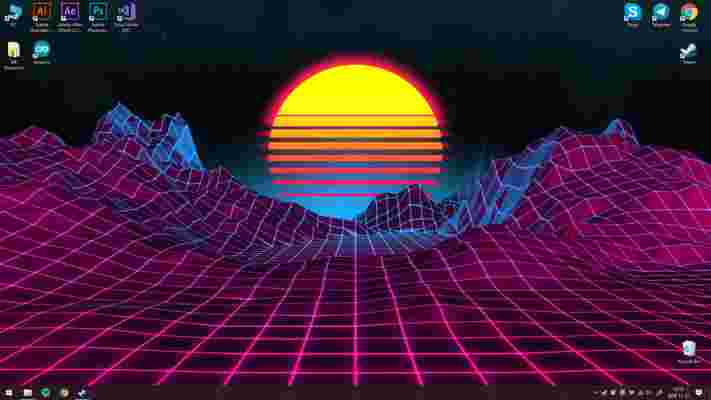
A request by TechRadar's Senior Computing Editor Matt Hanson , and an intriguing one at that. There have been similar features in iPhones and Android phones for some years, with animations moving across these devices. But for PC and Mac, they've been relegated to third-party apps, such as Wallpaper Engine , to be able to have animated wallpapers with the ability to display information from your PC.
To have something similar from Microsoft for Windows 12 could further push its efforts in themes, something that's seen improvements in Windows 11, thanks to its dark themes.
Having a dedicated section for wallpapers where you can place static bytes of information on the desktop that works with an animated live wallpaper, could appeal to all kinds of users.
Microsoft could also bring back previous wallpapers, such as the hillside of Windows XP but have it animated, alongside some clouds displaying battery status or the weather.
This can update the desktop substantially and make it much more up to date, without having to rely on widgets or a taskbar to showcase changes.
3. Dedicated Podcast app

While it's been great to see the return of Windows Media Player from Microsoft, having additional features such as podcasts feels irrelevant for what Media Player is for.
macOS has had its own podcast app since Big Sur in 2019, but if you wanted to use a similar app on Windows, it's not clear where to start, as Microsoft doesn't offer a dedicated podcast app.
This is why Windows 12 should include a dedicated podcast app that could also be used on other platforms, such as iOS and Android, so your subscriptions could sync across all your devices.
Podcasts are a great way of listening to interviews or the latest news that involve your interests, and managing them all in a first-party app would be great for Windows users. It's something that could really help spur the company's effort to make content available on almost every device.
4. Dedicated Streaming app
A storming idea by our resident Computing writer Jess Weatherbed , as there is yet to be an integrated option in Windows to stream what you're playing.
For years there have been apps such as OBS and Twitch that offer ways to stream what you're playing or watching with others. However, these apps have always required extra effort to make sure that you're streaming to viewers in good quality, with low latency.
Then there's the additional aspect of the peripherals that streamers use to help show them in a better light, or Stream Decks to easily control their setups with shortcut keys.
It can be overwhelming to manage multiple apps just to control all of these, which is why Windows 12 could benefit from having one app that can manage your streams and the peripherals.
Microsoft has been pushing gaming in Windows 11 since its announcement in June 2021, with a redesigned Xbox app and HDR support. But countless gamers also stream these games through Windows, so there's a big opportunity here.
Having one app to control, say, ring lights and the streams for viewers is appealing, shifting the heavy lifting to one app. It could automate streams based on the schedule and the games being played, alongside different lighting scenarios for the different times of the day.
This could encourage more gamers to see Windows as a service, as the CEO of Microsoft Satya Nadella has been stating since the release of Windows 10 in 2015, while also making Windows 12 an enticing prospect for streamers to earn more followers and income for their careers.
5. Companion app for Android
A suggestion by our Editor-in-Chief at TechRadar Pro , Desire Athow – this can be an expansion of Your Phone , Microsoft's effort to sync your phone to Windows. But when you open this new app in Windows 12, it has a layout reminiscent of Windows Phone and its tile layout that can enable a desktop experience from your phone.
This would be similar to Samsung DeX , where you can transform your S22 or Tab S22 Ultra into a desktop once it's connected to a peripheral.
This new app would go beyond DeX and Microsoft's Your Phone efforts. When you connect to a monitor, it becomes a fully-fledged Windows 12 desktop, showcasing everything from your main PC. And when you click on an icon, it downloads the content from the cloud and displays it in its native resolution.
It would be an innovative extension of the cloud, where you can access your files wherever you are. Here, you're carrying your desktop with you and all you need to do is to connect your smartphone to a monitor, either with touchscreen features or a keyboard and mouse.
This would also further Nadella's plans again, similar to the streaming feature, of seeing Windows as a service. Having your PC in an app is an enticing thought, and could help for those situations when you have a short window of opportunity to do some work with a spare monitor, keyboard, and mouse somewhere.









